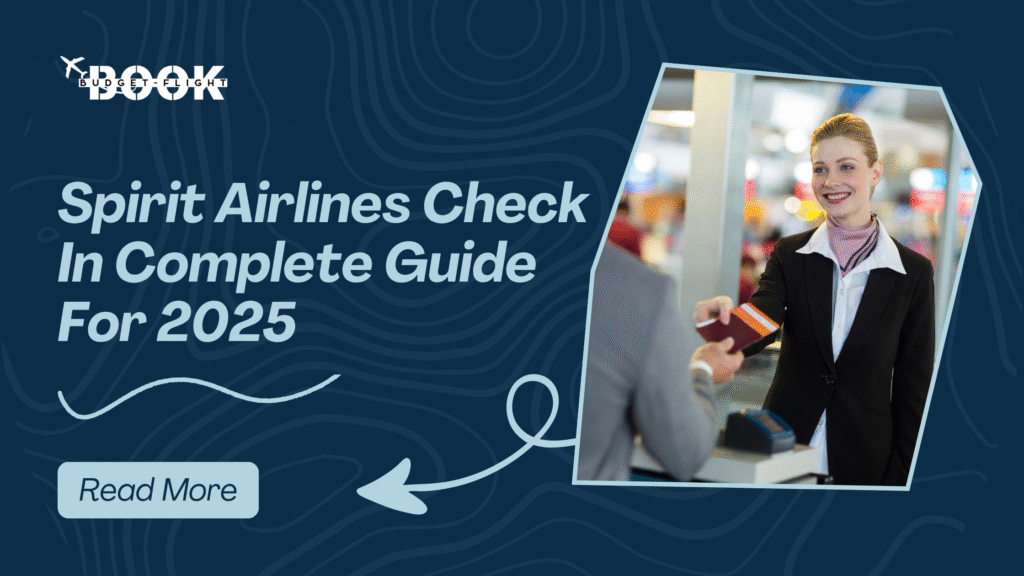When flying with Spirit Airlines one of the most important steps in your journey is the check-in process. Getting this right and doing it early can save you time, reduce stress and ensure you’re all set for your flight. Spirit check in can be done in a few different ways online through their mobile app or at the airport. No matter which method you choose making sure you check in properly and on time is key to a smooth travel experience. This blog will guide you through each option highlighting the convenience, clarity and benefits of checking in early to avoid unnecessary fees or delays.
How to Check-In with Spirit Airlines?
To check in with Spirit Airlines you have three main options online via the mobile app and at the airport. For the fastest process use the online check-in on Spirit website or the mobile app both available 24 hours before your flight. If you prefer to check in at the airport kiosks or ticket counters are available but it’s recommended to do so early to avoid long lines and extra fees.
Spirit Airlines Check-In Options with Pros & Cons
Online via Website
- Pros:
- Quick and easy available 24 hours before your flight.
- Allows for a digital boarding pass saving time at the airport.
- Convenient from any device with internet access.
- Cons:
- Requires internet access.
- May not be as user-friendly for those unfamiliar with online check-in.
Mobile App
- Pros:
- Streamlined and easy to use for checking in on the go.
- Digital boarding pass stored directly on your phone.
- Can be used for managing your booking including seat selection and upgrades.
- Cons:
- App glitches or crashes can cause frustration.
- Battery issues can impact access especially in long layovers or delays.
Airport Kiosk
- Pros:
- Fast convenient for those who prefer in-person check-ins.
- No need for an internet connection or app; kiosk guides you through the process.
- Cons:
- Long lines especially during peak travel times.
- Not available at all airports or might have limited functionality.
Airport Counter
- Pros:
- Direct assistance from Spirit staff helpful for last-minute issues or special needs.
- Ability to resolve booking problems on the spot.
- Cons:
- Time-consuming often with long lines especially during peak hours.
- Extra fees may apply for checked bags or seat upgrades at the counter.
Step-by-Step: How to Check-In Online for Spirit Airlines
- Go to Spirit Website
Open your browser and navigate to www.spirit.com. Look for the Check In option usually located at the top of the homepage. - Enter Your Confirmation Code
On the check in page you’ll be prompted to enter your confirmation code (also called a record locator) which you received in your booking confirmation email. You’ll also need to enter the passenger last name. - Select Passengers
Once you’ve entered the required details you’ll see a list of the passengers on your booking. Select the individual(s) you wish to check in or choose Select All to check in everyone in your group. - Baggage and Seat Selection
- Baggage: If you’re bringing carry-on or checked luggage now is the time to add it. You can select your bags during check-in to avoid higher fees at the airport.
- Seat Selection: Spirit charges for seat selection. You can choose a seat (if desired) during check-in though Spirit does offer a random seat option for no extra charge
- Review and Confirm Your Details
Double-check the details including your flight personal information and baggage choices. Make sure everything is correct before proceeding to the next step. - Download or Print Your Boarding Pass
After confirming your check-in you’ll be presented with your boarding pass. You can either:- Download it to your phone (Spirit offers a digital pass through their app or website).
- Print it directly from your computer to take to the airport.
- Pro Tip: Check In Early
Spirit allows check-in starting 24 hours before your flight. Pro tip: Aim to check in as early as possible to secure lower baggage fees and avoid delays at the airport. Remember if you don’t check in by the 3-hour cutoff before departure Spirit might charge additional fees or cancel your booking.
By following these simple steps you’ll breeze through check-in and be ready to head to the airport with your boarding pass in hand!
Read Also: DeltaWiFi
Read Also: Southwest Airlines Cancellation Policy
Spirit Airlines Check-In Time Rules Domestic & International
Spirit Airlines provides different check in time frames depending on the method you use and whether your flight is domestic or international. It’s crucial to check in early to avoid missing deadlines or incurring extra fees. Here’s a breakdown of the check-in windows across various channels:
| Check-In Method | Domestic Flights | International Flights | Deadline for Check-In |
| Online (Website) | 24 hours to 1 hour before departure | 24 hours to 1 hour before departure | Must check in 1 hour before departure. |
| Mobile App | 24 hours to 1 hour before departure | 24 hours to 1 hour before departure | Must check in 1 hour before departure. |
| Airport Kiosk | 3 hours to 30 minutes before departure | 4 hours to 1 hour before departure | Must check in 30 minutes before departure (domestic) 1 hour for international flights. |
| Airport Counter | 3 hours to 30 minutes before departure | 4 hours to 1 hour before departure | Must check in 30 minutes before departure (domestic) 1 hour for international flights. |
Key Points:
- Domestic Flights: Spirit check-in time for domestic flights is 24 hours before departure with a deadline of 1 hour before your flight for online and app check-ins. Airport kiosk or counter check-ins must be done 30 minutes before departure.
- International Flights: For international trips the check-in window is the same at 24 hours before your flight. However the deadline for airport check-ins is 1 hour before departure.
Best Deals on Flight Tickets – Call Now at +1 (800) 612-6980 to Book Instantly!
How to Use Spirit Airlines Mobile App for Check-In
Checking in with the Spirit Airlines mobile app is quick easy and convenient especially if you’re on the go. Here’s a step-by-step guide to get you checked in smoothly plus some benefits that make it a great choice for travelers.
1. Download the Spirit Airlines App
- iOS: Download from the App Store
- Android: Download from Google Play
2. Log In to Your Account
Open the app and log in with your Spirit account. If you don’t have an account you can check in as a guest by entering your booking details including your confirmation code and last name.
3. Select Your Passengers
After logging in the app will show a list of passengers on your reservation. Tap to select the passenger(s) you want to check in. If you’re traveling with a group you can check everyone in at once for added convenience.
4. Add Extras (Baggage & Seat Selection)
- Baggage: Choose any carry-on or checked bags you’ll need as Spirit charges extra for luggage. You can add bags directly through the app at discounted prices.
- Seat Selection: If you’d like to pick a seat you can do so right on the app. Spirit charges for seat selection but you also have the option to receive a randomly assigned seat for no extra cost.
5. Review Your Details
Before finalizing your check-in double-check everything. Ensure your flight details baggage and seat selections are correct. If everything looks good tap Check In to complete the process.
6. Get Your Mobile Boarding Pass
Once you’ve checked in the app will provide you with a digital boarding pass. You can either:
- Download it to your phone or
- Save it in the app for easy access when you reach the airport.
Benefits of Using the Spirit Airlines Mobile App:
- User-Friendly Interface: The app is simple to navigate making it easy for even first-time users to check in quickly.
- Notifications: You’ll receive timely notifications about your flight status boarding gate changes and any delays helping you stay informed throughout your travel.
- Convenience: With everything stored on your phone you don’t need to print boarding passes or worry about losing paper tickets.
By using the Spirit Airlines app for check-in you save time and make your travel experience smoother—especially with features like mobile boarding passes and real-time flight updates.
Common Check-In Issues & How to Fix Them
Checking in for your Spirit Airlines flight should be a smooth process but sometimes issues pop up. Here’s a list of the most common check-in problems passengers face and how to fix them. Plus some helpful tips to make sure you’re prepared for anything!
1. Confirmation Code Not Found
- Problem: You’ve entered your confirmation code but Spirit.com or the app can’t find your booking.
- Solution:
- Double-check the code: Ensure you’re using the correct confirmation code (it’s typically a 6-character combination of letters and numbers).
- Check for typos: Small errors like an extra space can cause issues.
- Verify your booking: Ensure that your flight is within the check-in window (24 hours before your flight).
- Contact Support: If you’re still having trouble contact Spirit Airlines customer service at 1-855-728-3555 or use the Spirit Airlines chat support.
2. Spirit.com or the App Won’t Load
- Problem: The website or mobile app won’t load leaving you unable to check in.
- Solution:
- Check your connection: Ensure you have a stable internet connection.
- Try a different browser/app version: Sometimes clearing your browser cache or updating the app can solve issues. If you’re using the app check for any updates in the App Store or Google Play Store.
- Use a different device: If it still doesn’t work try accessing Spirit.com from another device.
- Contact Spirit Support: If the problem persists Spirit Airlines customer service can assist you.
3. App Crashes or Freezes
- Problem: The Spirit Airlines app crashes or freezes during the check-in process.
- Solution:
- Restart the app: Close the app and reopen it to see if the issue resolves itself.
- Update the app: Check if there’s a new version of the app that needs to be installed.
- Reinstall the app: If the app continues to freeze try uninstalling and reinstalling it.
- Try the website: If the app still isn’t working use the Spirit.com website instead to complete your check-in.
- Contact Support: Reach out to Spirit customer service if the issue continues.
4. Late Check-In Error
- Problem: You’re trying to check in but the system tells you it’s too late.
- Solution:
- Check the timing: Spirit Airlines check-in typically closes 1 hour before departure for domestic flights and 1 hour before for international flights.
- Arrive earlier: If you’re near the airport and it’s past the online check-in deadline head to the airport immediately. You can still check in at a kiosk or counter but be mindful of additional fees for last-minute check-ins.
- Contact Spirit Support: If you’re running late or unable to check in online Spirit Airlines staff at the airport may assist you with the check-in process.
5. Issues Adding Baggage or Seat Selection
- Problem: You can’t add checked baggage or select your seat during check-in.
- Solution:
- Check for baggage restrictions: Spirit has strict baggage policies. If you’re trying to add bags make sure they fall within Spirit guidelines (e.g. no oversized bags).
- Select a random seat: If you don’t want to pay extra for a seat Spirit allows you to opt for a random seat assignment at no charge.
- Contact Spirit: If you can’t complete baggage or seat selection reach out to Spirit customer service for assistance.
6. Boarding Pass Not Showing Up
- Problem: After check-in you don’t receive your boarding pass or it’s not showing in the app.
- Solution:
- Refresh the app/website: Sometimes the boarding pass takes a moment to load. Try refreshing the page or app.
- Check your email: Spirit might send your boarding pass to your email as well. Make sure to check your inbox (including the spam folder).
- Download the app: If you haven’t done so already download the Spirit Airlines app for easy access to your digital boarding pass.
- Contact Support: If you still don’t have it Spirit customer service team can help resolve the issue.
Practical Tips to Avoid Issues:
- Check in early: Aim to check in 24 hours before your flight to avoid last-minute stress and higher fees.
- Keep your confirmation code handy: Always have your confirmation code ready whether it’s in your email or app.
- Double-check baggage fees: Spirit charges for most bags so make sure you’ve added the correct baggage before check-in.
- Enable push notifications: Enable push notifications in the Spirit app to stay updated on gate changes delays and check-in reminders.
If you face any issues or need help Spirit Airlines has a dedicated customer support team ready to assist you. You can reach them at +1 (800) 612-6980 or through their online support page.
Spirit Check-In Baggage Tips & Seat Selection
When you check in for your Spirit Airlines flight one of the most important steps is handling your baggage and seat selection. These decisions not only impact your comfort but can also affect your overall travel costs. Here how it all works during the check-in process along with tips to help you get the best prices and upgrades.
Baggage: Add Early for the Best Price
Adding baggage during check-in is a great way to avoid the higher fees that can come with waiting until the airport. Here’s how it works:
- Carry-On and Personal Items: Spirit allows one free personal item (think backpack or small bag) but carry-on bags and checked luggage come with additional fees.
- When to Add Baggage: The earlier the better. You’ll get the best prices for carry-ons and checked bags when you add them during the check-in process whether through the website or the mobile app.
- How to Add Bags: After logging into your reservation and selecting passengers you’ll be prompted to choose any baggage. The price will be lower if you add bags online (or via the app) compared to purchasing them at the airport.
Seat Selection: Choose Wisely and Early
Spirit Airlines offers several seat options during check-in and making your selection early can help ensure a better seat at a lower cost.
- Standard Seats: These are Spirit regular seats and they are priced based on demand. If you don’t select a seat Spirit will assign you a random one which could be in a less desirable location (like a middle seat).
- Big Front Seat Upgrade: If you prefer extra space the Big Front Seat is an upgrade option that gives you more legroom and a more comfortable ride. It’s a popular choice so it’s best to secure it early during check-in to ensure availability and get the best price.
Why Select Seats Early?
Selecting your seat early isn’t just about convenience—it’s also about saving money and ensuring a better experience.
- Price Lock: Selecting your seat early locks in your fare. As more seats get booked prices may rise.
- Avoid Random Assignments: If you don’t pick a seat Spirit will assign you one at random which might not be ideal for your preferences especially on longer flights.
Check-In Workflow: Where Baggage and Seats Fit In
When you check in for your flight on Spirit Airlines the workflow is simple and intuitive. Here’s how baggage and seat selection fit into the process:
- Enter Booking Details: First you’ll log in with your confirmation code and last name.
- Select Passengers: Choose the passengers you want to check in (you can select everyone in your group).
- Add Baggage: At this stage you’ll have the option to add carry-on or checked bags. Remember the earlier you add them the cheaper they are.
- Seat Selection: Once baggage is sorted you’ll be prompted to pick your seats. You can choose a standard seat or upgrade to a Big Front Seat if available.
- Review & Check In: After making your selections review your details including your baggage and seat choices. Confirm everything and then proceed to check in.
- Get Boarding Pass: Once you’ve checked in your mobile boarding pass will be ready to download or print.
Smart Upsell: Consider the Spirit Saver$ Club
For frequent Spirit flyers consider joining the Spirit Saver$ Club. This membership gives you discounts on both baggage and seat selections making it a smart choice for those who travel often with Spirit. You’ll also get priority boarding so you can settle in quickly and get your bags stored.
Read Also: Lufthansa Airlines Check In
Read Also: Southwest Baggage Allowance
Conclusion
Checking in with Spirit Airlines is quick and convenient—whether you prefer doing it online through the mobile app or at the airport. By understanding the check-in options timing rules and helpful tips you can avoid delays and board your flight with confidence.
To save time and money we highly recommend using Spirit online or app check-in especially if you’re traveling with carry-on or checked bags. This allows you to manage your seat baggage and boarding pass all in one place.
Need further help or want to explore more travel tips? Check out our related guides below or contact Spirit Airlines support if you encounter any issues.
Spirit Airlines Check-In FAQs
Can I check in for Spirit without a printed boarding pass?
Yes you can check in for Spirit Airlines without a printed boarding pass. Spirit offers digital boarding passes through their website and mobile app which you can save to your phone. This allows you to skip the printing process and go straight to the airport with your mobile pass.
How early can I check in for Spirit Airlines?
Check-in for Spirit Airlines opens 24 hours before your scheduled departure. You can check in online through the website or mobile app up until 1 hour before your flight for domestic flights and 1 hour before for international flights.
Do I need the Spirit app to check in?
No you don’t need the Spirit app to check in though it can make the process more convenient. You can check in directly on the Spirit Airlines website. However the app offers easy access to your boarding pass notifications and other travel updates.
What do I need to check in for my Spirit flight?
To check in for your Spirit flight you’ll need your confirmation code and last name. If you have a Spirit account you can log in to your account for faster check-in but it’s not necessary. You can also check in as a guest by entering your booking details.
Can I choose my seat during Spirit check-in?
Yes you can choose your seat during Spirit Airlines check-in. Spirit offers seat selection for an additional fee but if you prefer you can opt for a randomly assigned seat at no extra cost. Choosing early often locks in better seats at a lower price.
How late can I check in for Spirit Airlines?
Spirit Airlines check-in typically closes 1 hour before your flight’s departure for domestic flights and 1 hour before for international flights. It’s important to check in as early as possible to avoid extra fees and potential delays at the airport.
Can I add baggage during Spirit check-in?
Yes you can add baggage during Spirit Airlines check-in. Spirit allows you to add carry-on or checked bags at the lowest rates when you check in online or via the app saving you money compared to paying at the airport.
When can I check-in for a Spirit flight?
You can check in for a Spirit flight 24 hours before your scheduled departure. Check-in closes 1 hour prior to your flight for domestic flights and 1 hour prior for international flights. To avoid last-minute stress it’s best to check in as soon as the window opens giving you time to select seats add baggage and get your boarding pass!